KEY FEATURES OF XOLO Q700 (BROWN)
- XOLO Unlimited (Exclusive XOLO Apps): XOLO Switch - Multi User Profiles App; XOLO Secure - Anti Theft App
- Android v4.2 (Jelly Bean) OS
- USB OTG (On the Go) Enabled
- 5 MP Rear Camera with BSI Sensor
- 4.5-inch qHD OGS IPS Display
- 1.2 GHz Quad Core Processor
- 2400 mAh Lithium-Ion Battery
Download the Update Software to Your Computer
1.Download the file from the Download link to your computer and ensure the file is saved with
the name: update.zip
Note: Do not unzip the file.
Copy the Update Software to Your Phone
1. With the USB cable provided connect your phone to your computer. Your computer should beep
identifying hardware device has been detected.
2. Ensure the sdcard is present in the phone.
3. On the PC: Phone gets detected as a MTP device.
4. The drive now appears on your computer as an portable device.
a. Windows drive appears under “My Computer”
b. MACs drive appears under “Devices” in Finder.
READ BEFORE YOU GO TO STEP 6! The file must be saved to root of the sdcard drive, in other
words, do not save the file in sub-folder in the storage device.
5. Locate the file downloaded in Step 1 and click, drag and drop the downloaded zip file onto your
sdcard.
6. Wait for the copy to complete.
7. Once operation is complete, disconnect the phone from pc.
Initiate Update
1. Launch ‘XOLO Care’ app
3. Click ‘Check for updates’
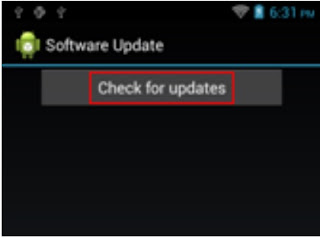
4. Click ‘Continue’
Please note the size shown in above screenshot may vary. Now your Q700 will reboot and
install JB update




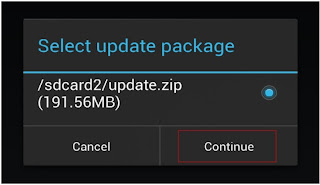





0 comments :
Post a Comment